Why White Balance For Landscape Photography is Important
Dec 28, 2022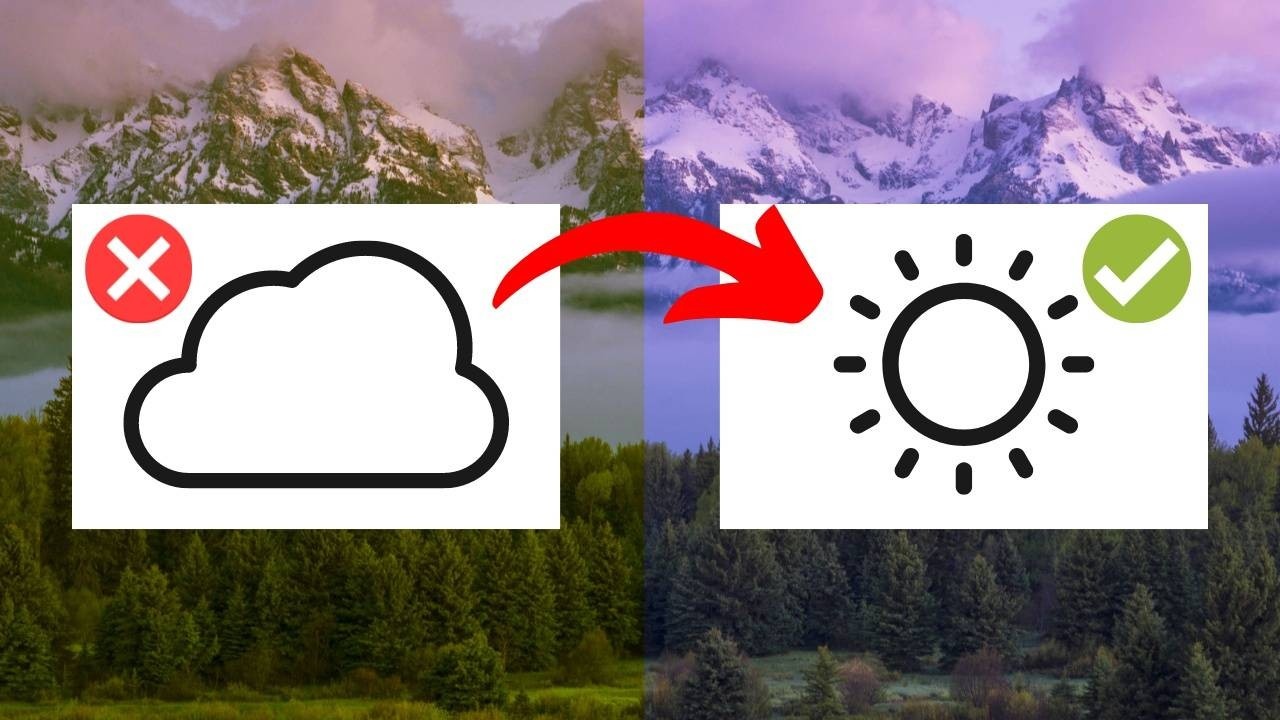
Landscape photography is all about capturing the beauty and majesty of the natural world. One important aspect of achieving high-quality landscape photos is getting the white balance right. In this blog post, we'll delve into the concept of white balance and how it can impact your landscape photography.
What is white balance?
White balance is a setting on your camera that helps to ensure that white objects in your photos appear as true white, rather than having a color cast. This is important because different lighting conditions can cause white objects to appear differently. For example, under a warm, yellow light, white objects may appear yellow. By adjusting the white balance, you can neutralize this color cast and make sure that whites appear as true white.
Why is white balance important in landscape photography?
In landscape photography, getting the white balance right is important for several reasons. First and foremost, it helps to accurately depict the colors of the natural world. If the white balance is off, it can throw off the entire color palette of your photo and make it look unrealistic. This can be especially noticeable in photos with a lot of white or light-colored elements, such as snow or clouds.
Additionally, proper white balance can help to create a sense of mood and atmosphere in your landscape photos. For example, a warm white balance can give your photos a cozy, warm feel, while a cool white balance can create a more ethereal, otherworldly look. By adjusting the white balance to match the mood you want to convey, you can take your landscape photography to the next level.
How to set the white balance in landscape photography
There are a few different ways to set the white balance in your camera, and the method you use will depend on your camera model and your personal preference. Here are a few common methods:
-
Auto white balance (AWB): Most cameras have an auto white balance mode, which can be a good starting point. In this mode, the camera will attempt to automatically adjust the white balance based on the lighting conditions. While this can be convenient, it's not always accurate, so you may still need to fine-tune the white balance manually.
-
Preset white balance: Many cameras also have a number of preset white balance settings, such as "cloudy," "shade," or "tungsten." These can be useful if you know that you'll be shooting in a specific lighting condition, but they may not always give you the exact result you're looking for.
-
Custom white balance: For the most precise white balance, you can set a custom white balance by taking a photo of a white or neutral gray card under the lighting conditions you'll be shooting in. You can then use this photo to set the white balance on your camera. This method is more time-consuming, but it can give you the most accurate white balance.

Tips for getting the white balance right in landscape photography
-
Pay attention to the lighting conditions: Different lighting conditions can affect the white balance in different ways. For example, shooting in the early morning or late afternoon can give your photos a warm, golden cast, while shooting in the midday sun can give them a cooler, bluish cast.
-
Experiment with different white balance settings: Don't be afraid to try out different white balance settings to see what works best for your photos. This can be especially useful if you're shooting in challenging lighting conditions or if you want to create a specific mood or atmosphere.
-
Use post-processing software: If you're not satisfied with the white balance in your photos, you can always adjust it in post-processing software such as Adobe Lightroom. This can be a good option


